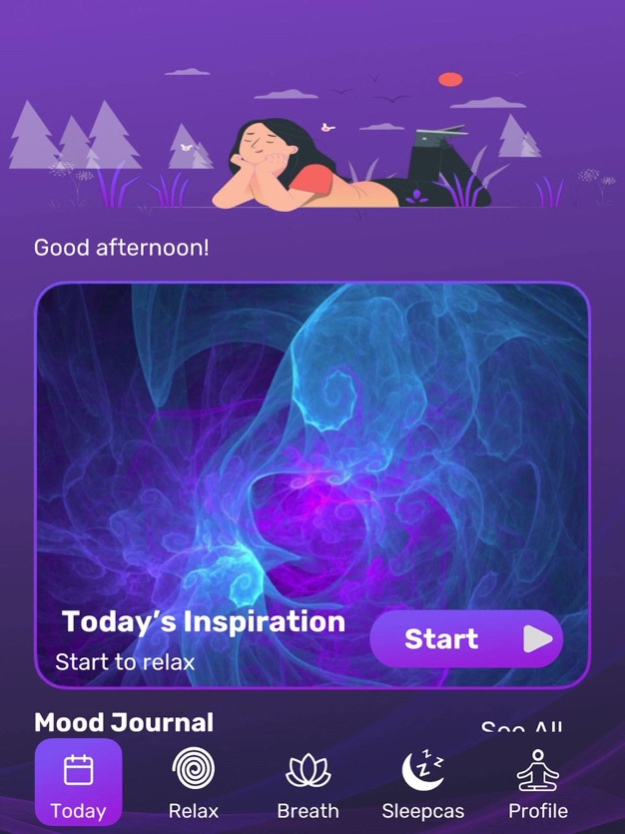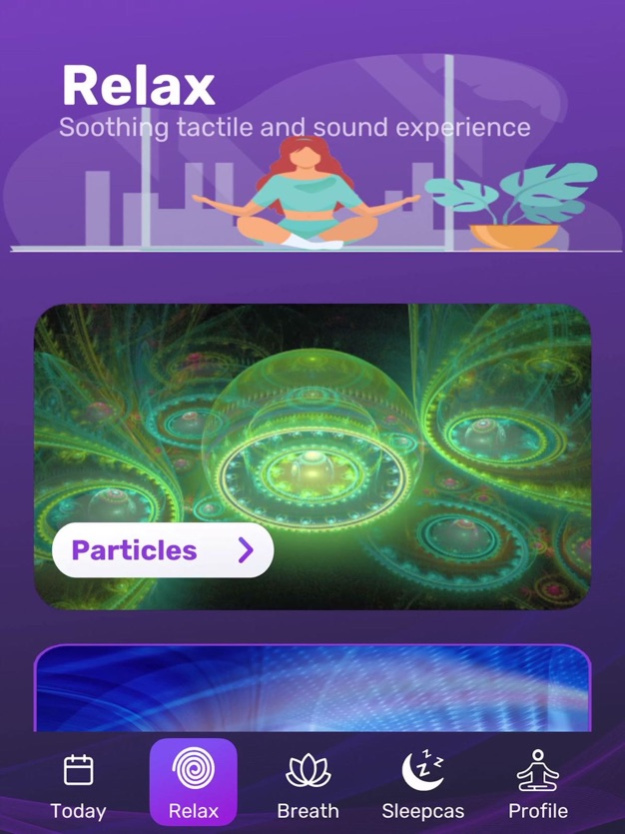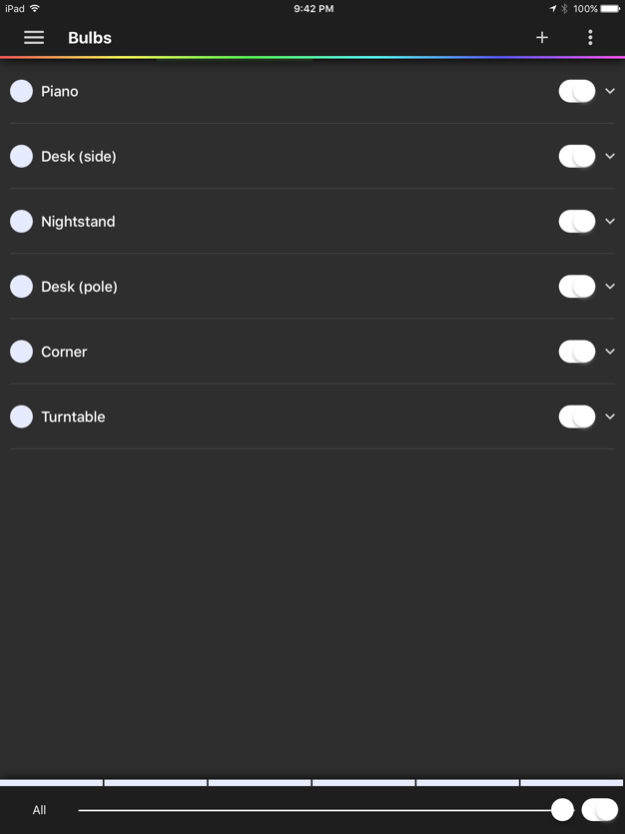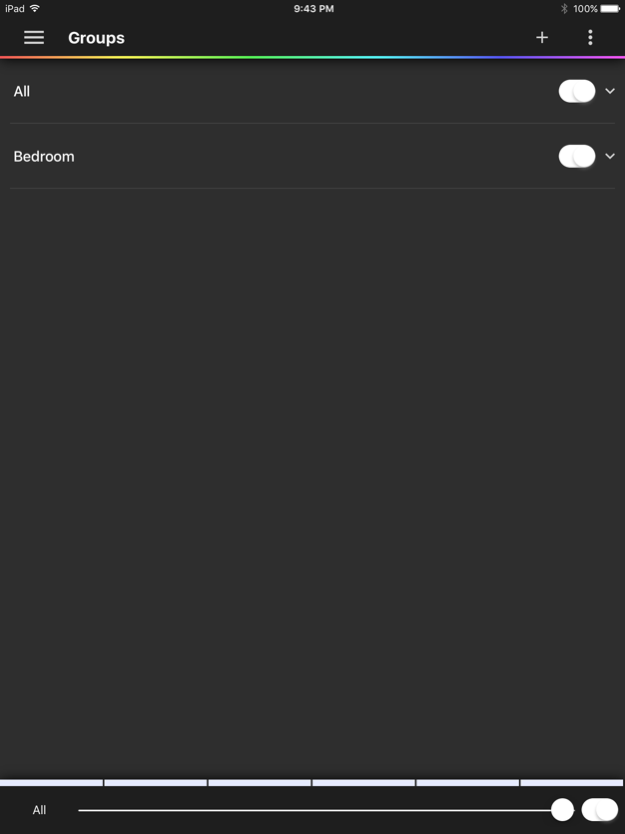Hue Pro 1.1.3
Continue to app
Paid Version
Publisher Description
Hue Pro is a new way to use your Philips Hue lighting system. It provides all the features of the Philips Hue application, such as lighting presets. But it can also be used for scheduling events with alarms and timers. By scheduling an event you can set light presets to come on (or off) at a specific time in the future!
Hue Pro is designed to make using your Hue lighting system much easier and more convenient. With Hue Pro's Geofencing, you can have Hue Pro turn your lights on to a preset of your choice as you walk in your home's door! Or turn off as you leave! Even create multiple "profiles" based on the time of the day and day of the week!
With Hue Pro, you can even control your lights away from home! (Forwarding port 80 on your router to the bridge) Documentation on how to do this is inside the application!
NEW: Hue Pro Lava Lamp*! Turn your room into a live lava lamp! Take full control of your Hue lighting system with everything at your finger tips.
NEW: Music mode*! Have Hue Pro listen to your music through your microphone and change the lights to the beat!
(* Lava lamp and Music mode are an in-app purchase)
Key features:
- Lighting presets
- Create alarms and timers
- Geofencing
- Control your lights away from home
- Widget control
- Light grouping
- Lava lamp (in-app purchase)
- Music integration (in-app purchase)
- Export / import settings
Dec 12, 2017
Version 1.1.3
This app has been updated by Apple to display the Apple Watch app icon.
Fixing issue with identifying bridges locally
About Hue Pro
Hue Pro is a paid app for iOS published in the Food & Drink list of apps, part of Home & Hobby.
The company that develops Hue Pro is Prismatic LLC. The latest version released by its developer is 1.1.3.
To install Hue Pro on your iOS device, just click the green Continue To App button above to start the installation process. The app is listed on our website since 2017-12-12 and was downloaded 6 times. We have already checked if the download link is safe, however for your own protection we recommend that you scan the downloaded app with your antivirus. Your antivirus may detect the Hue Pro as malware if the download link is broken.
How to install Hue Pro on your iOS device:
- Click on the Continue To App button on our website. This will redirect you to the App Store.
- Once the Hue Pro is shown in the iTunes listing of your iOS device, you can start its download and installation. Tap on the GET button to the right of the app to start downloading it.
- If you are not logged-in the iOS appstore app, you'll be prompted for your your Apple ID and/or password.
- After Hue Pro is downloaded, you'll see an INSTALL button to the right. Tap on it to start the actual installation of the iOS app.
- Once installation is finished you can tap on the OPEN button to start it. Its icon will also be added to your device home screen.